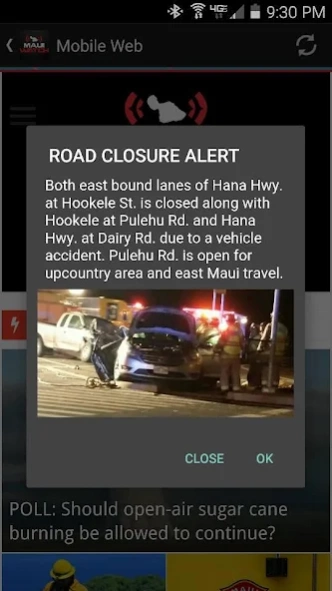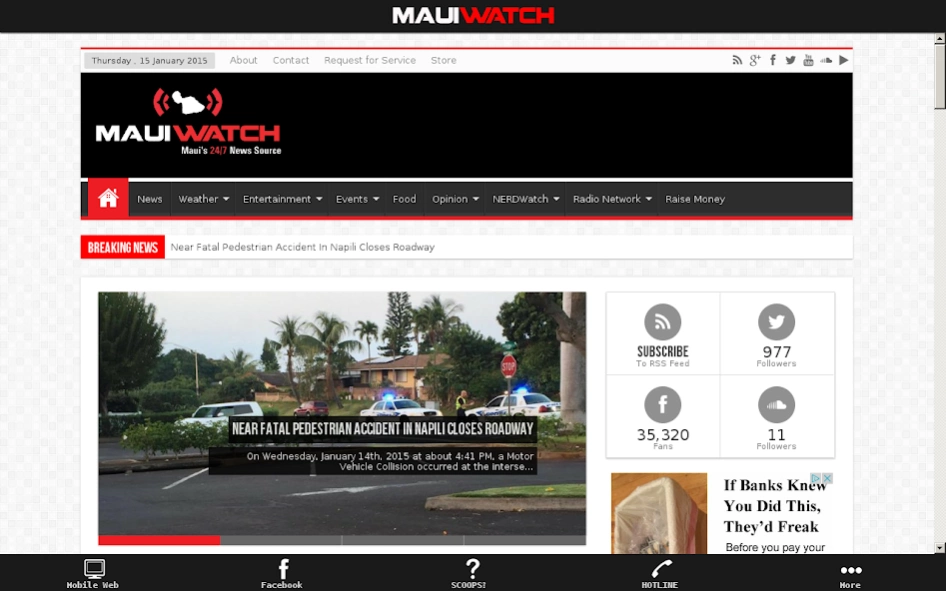MAUIWatch 1.100.162.974
Free Version
Publisher Description
MAUIWatch - Keep up to date with BREAKING News and Information for Maui.
LIVE-LOCAL-LATE BREAKING Maui Information and Online Traffic Management Center.
With an active user base, MAUIWatch motivates fans to take information gathering beyond traditional boundaries, being proactive, and most importantly, delivering critical information at lightning speed.
THE MOST progressive social media brand in Maui County, MAUIWatch inspires a new breed of crowd sourced info gathering from fans that are actively engaged.
MAUIWatch’s meteoric rise to be THE MOST progressive social media brand in Maui County, MAUIWatch inspires a new breed of crowd sourced news gathering from fans that are actively engaged in sharing things that matter to them.
MAUIWatch altered the Maui news landscape by changing the way the public gets its news. Frequently referenced by various media, MAUIWatch is one of the most-cited Maui-based news sources, utilized by national networks and local newsgathering organizations across the State.
About MAUIWatch
MAUIWatch is a free app for Android published in the System Maintenance list of apps, part of System Utilities.
The company that develops MAUIWatch is MAUIWatch Media Group. The latest version released by its developer is 1.100.162.974.
To install MAUIWatch on your Android device, just click the green Continue To App button above to start the installation process. The app is listed on our website since 2019-03-07 and was downloaded 2 times. We have already checked if the download link is safe, however for your own protection we recommend that you scan the downloaded app with your antivirus. Your antivirus may detect the MAUIWatch as malware as malware if the download link to com.conduit.app_834dbbe8889c4738a10f1bb682b6380e.app is broken.
How to install MAUIWatch on your Android device:
- Click on the Continue To App button on our website. This will redirect you to Google Play.
- Once the MAUIWatch is shown in the Google Play listing of your Android device, you can start its download and installation. Tap on the Install button located below the search bar and to the right of the app icon.
- A pop-up window with the permissions required by MAUIWatch will be shown. Click on Accept to continue the process.
- MAUIWatch will be downloaded onto your device, displaying a progress. Once the download completes, the installation will start and you'll get a notification after the installation is finished.